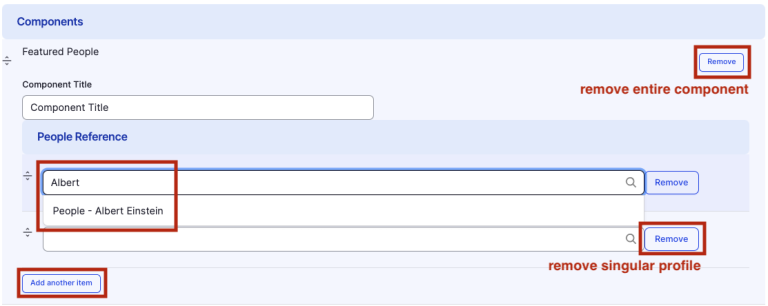Featured People component
Use to highlight faculty and staff profiles.
This guide demonstrates how to highlight faculty and staff using the Featured People component.
Note - This component only features published "People" profiles and provides users with a URL to access the complete profile. This means that you must have already published People Profile on your site to be able to access this feature.
Step by step
To add the Featured People component:
- On the page you are creating or editing, select the Component tab. Then, tap the Components drop-down.

- Choose Add Featured People.
- The accordion component will appear. Complete the following fields that will be displayed when the accordion is closed or expanded:
- Component Title - Enter a title introducing the unit. For example, "Staff" or "Drupal Developers".
- People Reference - Enter the name of the profile you would like to add. Select the name from the drop-down. If a name does not appear, you must first create a profile page for the individual.
- Select Add another item to add another profile.
- Select Remove to remove additional people or the entire component.
- Select Save. If you are ready to publish your page, ensure the Published toggle is enabled (green in color).