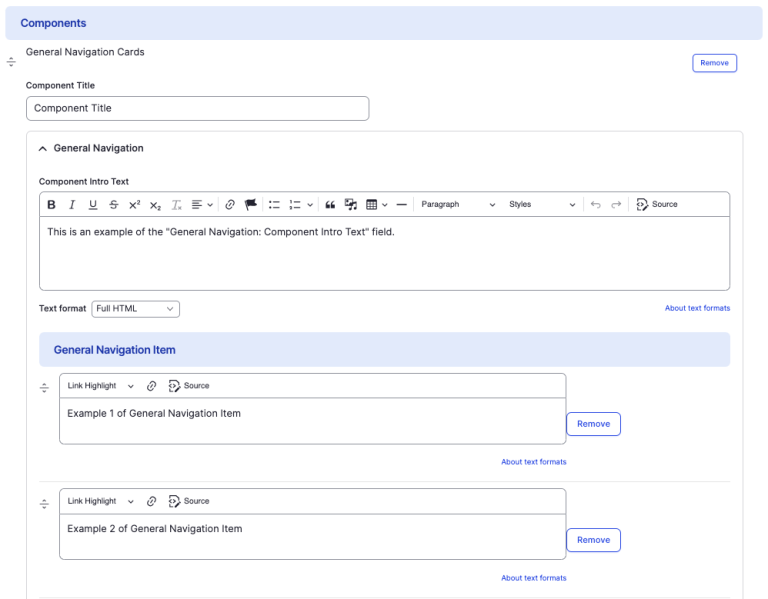General Navigation Cards component
Display internal links through a card layout.
This guide demonstrates how to use the General Navigation Cards component to display a series of cards with brief information about internal content, allowing users to click through to the full content.
Note - This component is only for linking to pages within your site—external links are not supported. For external links, use the Text Navigation with Image Cards component.
Step by step
To add the General Navigation Card component:
- On the page you are creating or editing, select the Component tab. Then, tap the Components drop-down.

- Choose Add General Navigation Cards Component.
- The component will appear. Complete the following fields:
- Component Title - Enter a section title, which will display in large font.
- Component Intro Text - If desired, enter a short description for the entire section.
- General Navigation Item - Enter a heading or short description for the first item.
- If there is pre-written text in the text box, delete the existing text and enter your desired text.
- Highlight the text, then select the link icon (chain-link). Enter the Link URL. Remember that the link must already be a published page on your site.
- Note - If you would like to include a heading and a short description, only highlight the heading portion of the text to link.
- Select the green check.
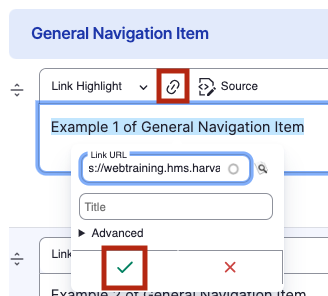
- Additional actions you can take include:
- To add another general navigation card, select Add Another Item.
- To move or rearrange the order of items, drag and drop a section to the position you'd like using the up-down items, found to the left of the item.
- To remove one navigation card, select Remove next to that card.
- To delete the entire component, tap Remove. Then, tap Confirm removal.
- Select Save. If you are ready to publish your page, ensure the Published toggle is enabled (green in color).