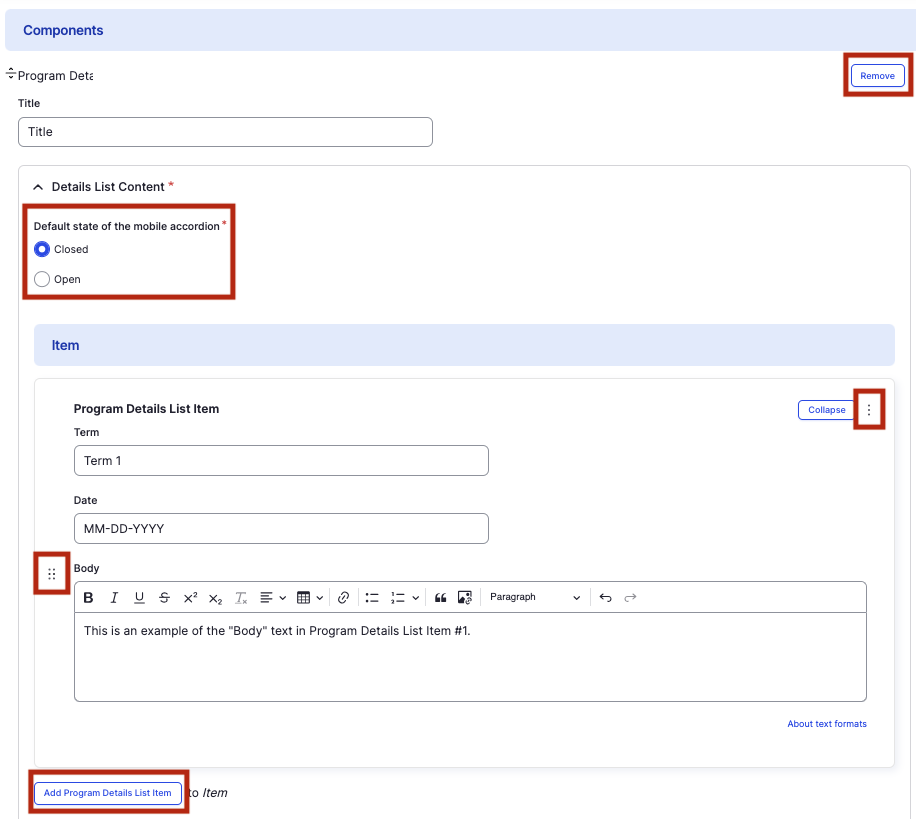Program Details List component
Display dates and information about a program or course.
This guide demonstrates how to create a Program Details List component.
Step by step
To add the Program Details List component:
- On the page you are creating or editing, select the Component tab. Then, tap the Components drop-down.

- Choose Add Program Details List.
- The component will appear. Complete the following fields:
- Title - Enter a section title, which will display in large font.
- Default state of the mobile accordion - The Program Details List will display as an accordion on a mobile device. Select Closed if you would like the default state to be closed or select Open if you would like the default state to be expanded.
- Term - Enter the term the course or program will take place. This will appear as bolded text.
- Date - Enter the date the course or program will take place. If it is a date range, enter the date range.
- Body - Enter more information about the program or course.
- Additional actions you can take include:
- To add another row, select Add Program Details List Item.
- To move or rearrange the order of items, drag and drop a section to the position you'd like using the 6 dots, found to the left of the item.
- To remove a single item, tap the three dots within the item section, then select Remove.
- To delete the entire component, tap Remove. Then, tap Confirm removal.
- Select Save. If you are ready to publish your page, ensure the Published toggle is enabled (green in color).
Example
Front-end
Title
Term 1
MM-DD-YYYY
This is an example of the "Body" text in Program Details List Item #1.
Term 2
MM-DD-YYYY
This is an example of the "Body" text in Program Details List Item #2.
Term 3
MM-DD-YYYY
This is an example of the "Body" text in Program Details List Item #3.