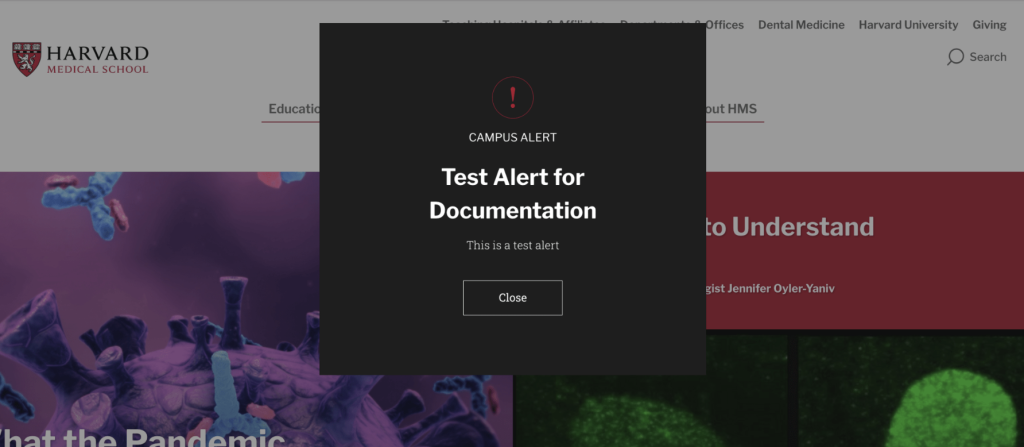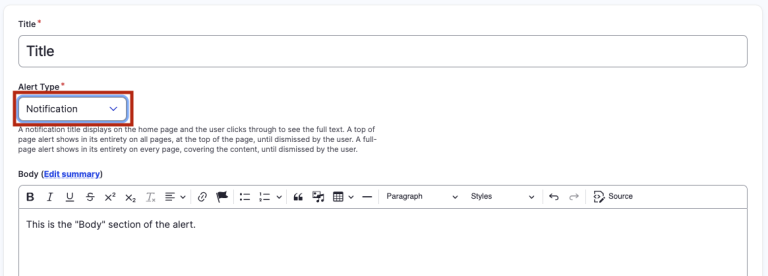Alerts content type
Use an alert to notify users of important information or issues.
This guide will walk you through the process of creating a new alert and demonstrate how each alert type appears on the front end of your site using the Alerts content type.
Step by step
To create an alert:
- Select Content > Add Content > Alert.
- A "Create Alerts" template will appear.
- Title - Enter the title of your alert. Keep it concise and to the point.
- Alert Type - Tap the dropdown and select the type of alert you wish to create. Examples of each alert type are displayed below.
- Notification - Appears as a banner at the top of the page.
- Top of Page - Appears at the top of the page with an alert exclamation point.
- Full Page - Appears in the center of the page when a user first encounters the page.
- Body - Enter a short description of the alert. If needed, you can link to a webpage that has more information available.
- Select Save.
Examples
Front-end
There are three alert types: Notification, Top of Page, and Full Page.
"Notification" alert type
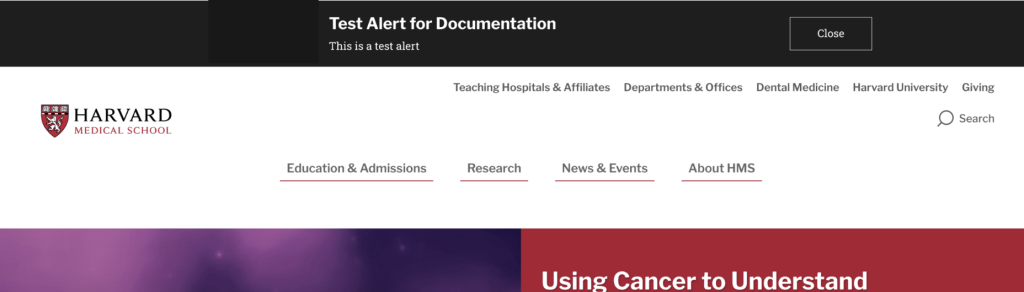
"Top of Page" alert type
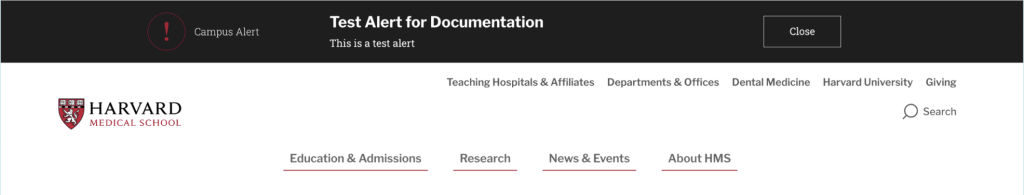
"Full Page" alert type